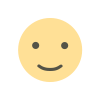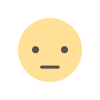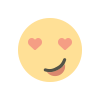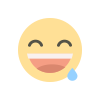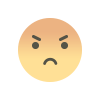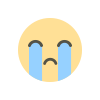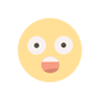How To Enable Dark Mode In Snapchat
It’s common for people to experience eye strain when using their phones at night, but harsh blue light from screens can make it difficult to sleep, cause headaches, and more. Many apps, websites, and smart devices offer dark mode as an alternative to get around this.

What is Dark Mode?
Dark Mode (sometimes called night mode) is a setting where the app’s color scheme gets altered to a darker landscape. Another term for dark mode might be bedtime mode–this is the display setting if you plan to stay up for a bit with the lights out. You can turn on Dark Mode on Facebook and other apps, including Snapchat.
Unfortunately, not all apps offer a night mode–even some of the most popular ones have yet to add this beneficial feature.
Regardless of other apps’ capabilities, here’s how to enable dark mode on Snapchat.
How to Enable Dark Mode in Snapchat on iOS
Snapchat, the highly used picture messaging and chatting app, released a dark mode option for iOS/iPhone in October 2019, just a few weeks after Apple added a dark mode setting to iOS. Here’s how to use it.
1. Go to your profile on Snapchat by clicking your “Bitmoji” in the top left corner.
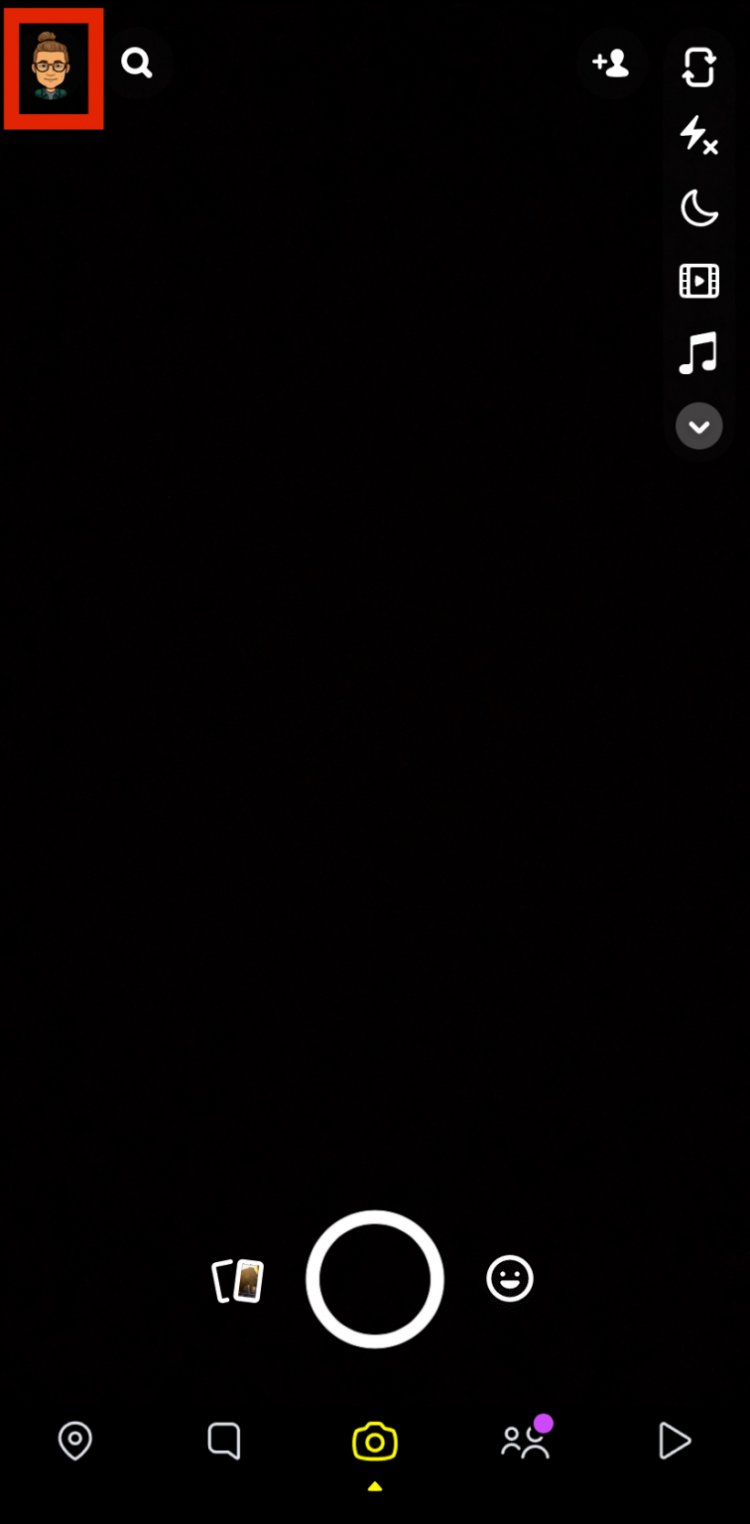
2. Select the “Gear Icon” (Settings) in the top right.
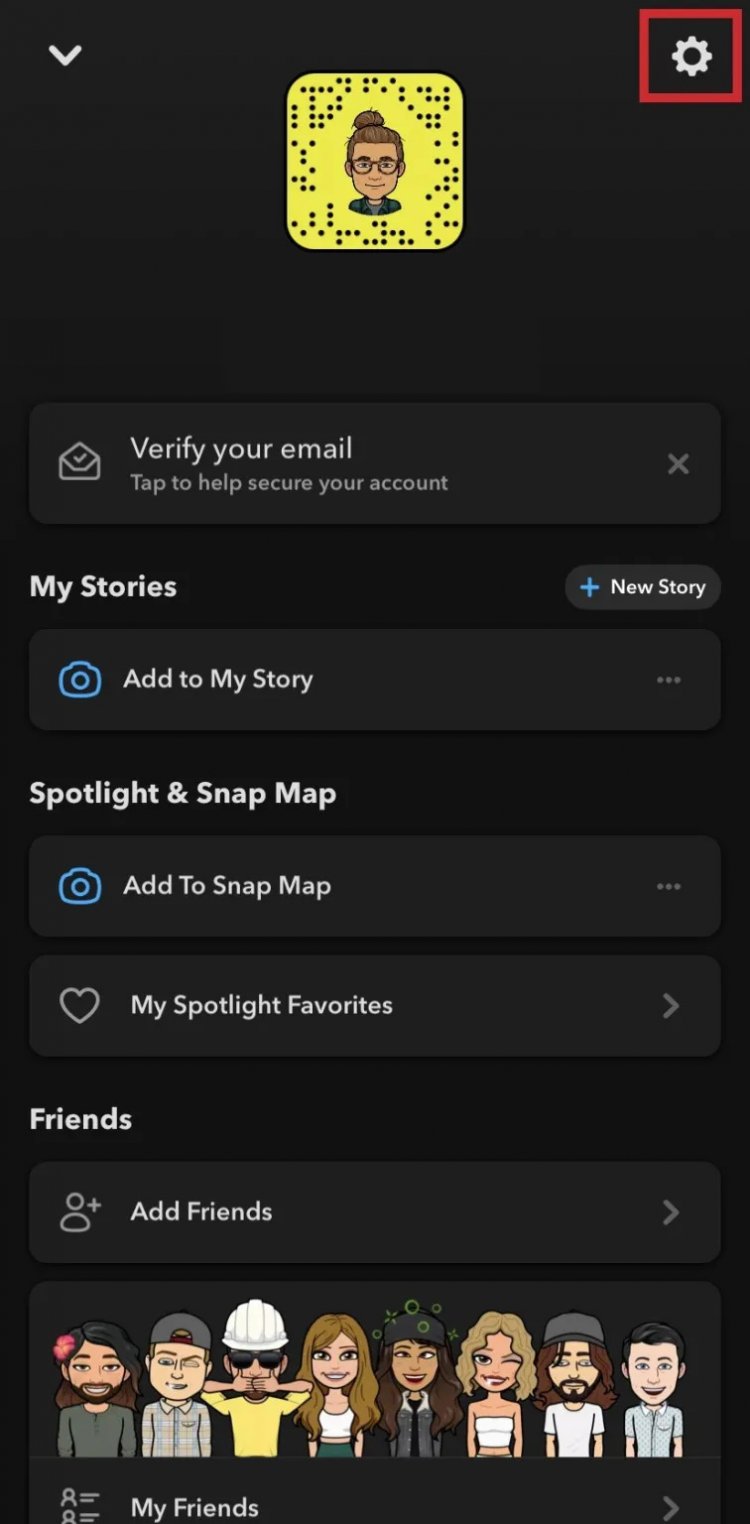
3. Scroll Down and choose “App Appearance.”
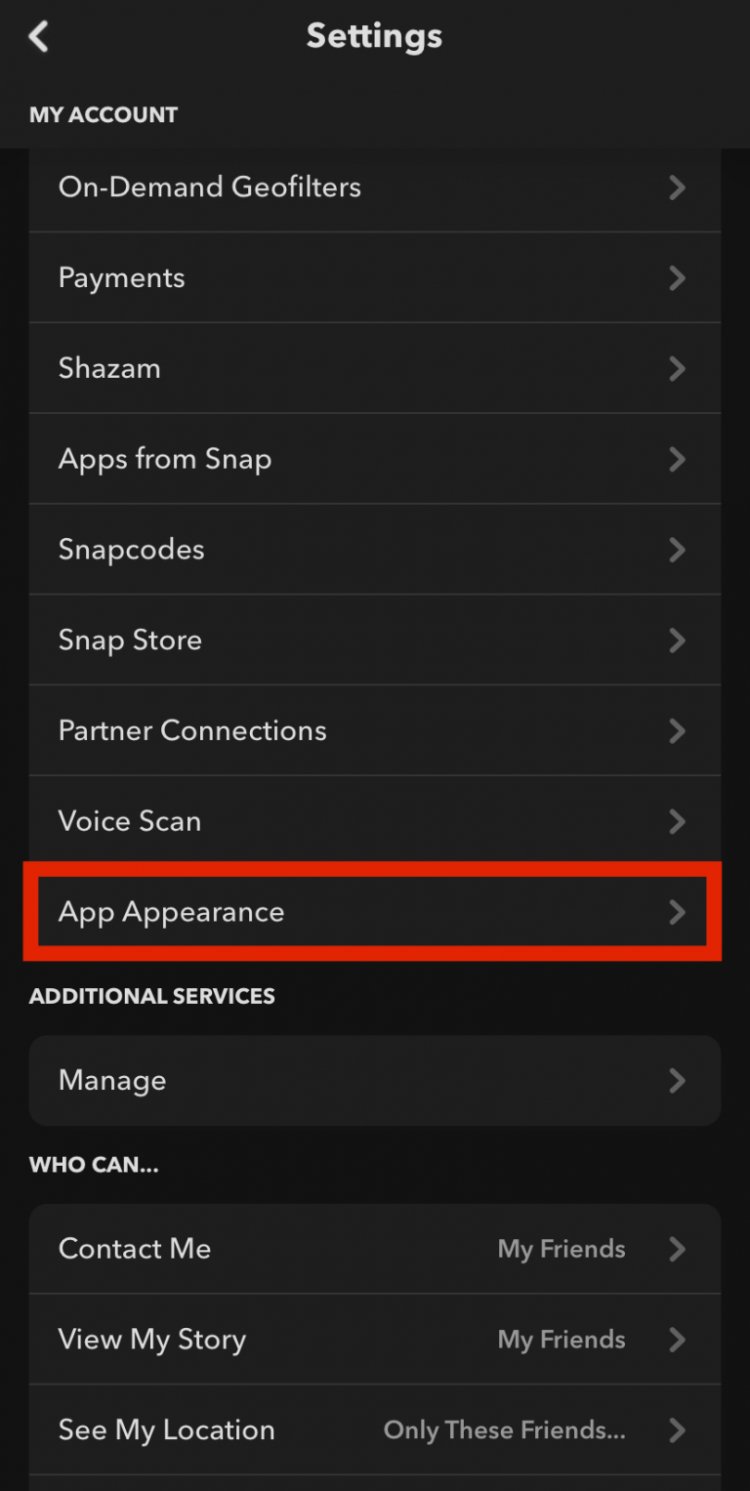
4. Choose “Always Dark.”
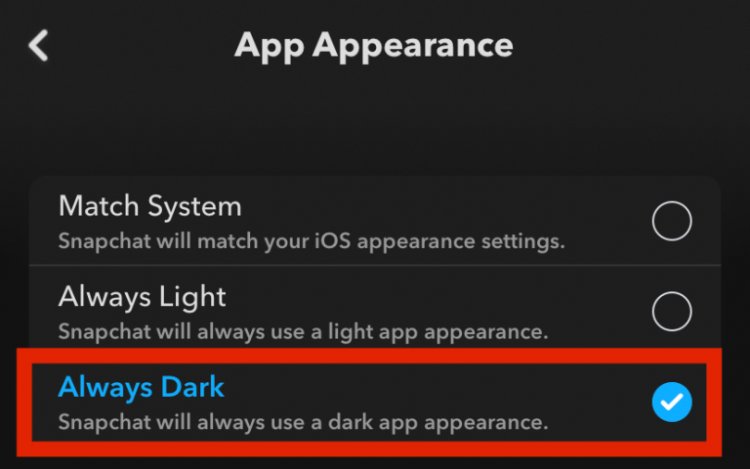
Snapchat Dark Mode FAQs
Does Dark Mode extend battery life?
Most users who activate a darker theme will find that their device’s battery will last a bit longer after the switch. Using a lighter one requires more battery to power the bright colors, and therefore it is not the best option when trying to save battery life.
Will Android users ever get Dark Mode for Snapchat?
At this time, the answer to this question is it’s possible. Unfortunately, even in early 2022, Snapchat has released no official confirmation of the darker theme for Android users.
Of course, if you’re an Android user, you can request Dark Mode (submit feedback) to the developers. All you need to do is open Snapchat Settings and tap on “I Have a Suggestion.” Fill out the form and tap on “Submit.” The more users who request the feature, the more likely Snapchat will prioritize it.