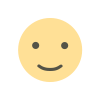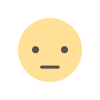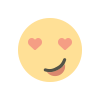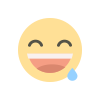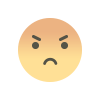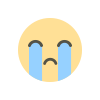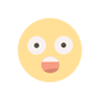How To Optimize Your Account, Instagram Hacks For Business
How To Optimize Your Account, Instagram Hacks For Business

How To Optimize Your Account, Instagram Hacks For Business
- 1. Profile Picture
- 2. Business Name
- 3. Switch To A Professional Profile
- 4. Bio
- 5. Instagram Stories Highlights
1. Profile Picture
As a business, your profile picture should be your logo; this is an easy way to increase brand awareness. When people visit your Instagram profile, they're instantly met with your logo.
2. Business Name
How To Optimize Your Account INSTAGRAM HACKS FOR BUSINESS
our goal here is to increase brand awareness, and one way you can do that is by setting your Instagram name as your business name. On an Instagram profile, your name is the bold text that appears under your profile photo.
3. Switch To A Professional Profile
If your account isn't already a business account, it's time to make the switch so you can take advantage of many more features. Once you have a business account, Instagram will prompt you to choose a category. There are hundreds of choices.
4. Bio
Optimize your Instagram bio — the brief lines of text under your profile picture, name, and category to quickly explain to visitors who you are and what you do.
5. Instagram Stories Highlights
Take advantage of the section on your profile for Instagram stories highlights — visitors will be able to view your stories long after the 24-hour life cycle each individual story gets.